チュートリアル > チェイン単位で表示形式を設定する
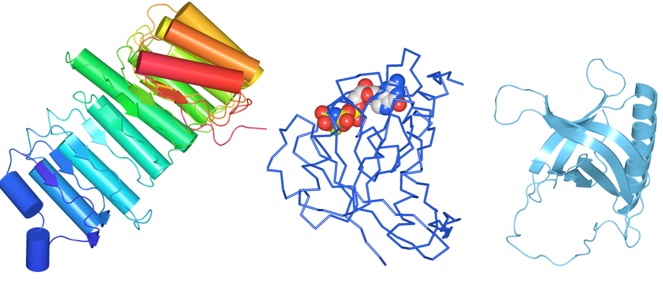
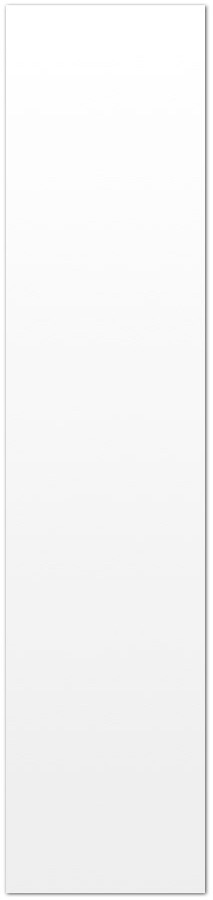
チュートリアル
チェイン単位で表示形式を設定する
-
チェイン単位で表示を設定する
チェインごとの操作はContents Info Viewから行います。
基本表示のスタイルは各チェインごとに設定できます。
チェインごとに色や表示スタイルを設定する場合は、Contents Info View内のStyle & Color Panelを使います。
チェインごとに表示形式を設定するには
-
1.Contents Info Viewで色やスタイルを変更したいChainを選択して表示します。
-
2.Contents Info View下のインフォメーションボタンをクリックして、Contents Info View内のStyle & Color Panel(右図)を開きます。
-
3.スタイルや色を変更するとそのチェインだけに適用されます。表示しない場合はチェックボックスのチェックをはずします。
-
4.コンパウンドも同様に指定できます。
Ran-RanBP1-RanGAP ternary complex (1K5D)の表示例
Contents Info View内のStyle & Color Panel
Contents Info View下のインフォメーションボタンをクリックし
て開きます。
Chain C :
Residues : OFF,
Cartoons Style: Cylinder & Strand,
Color: Color Gradient
Chain A :
Residues Style: Stick,
Color: Blue, Type: Cα,
Cartoons : OFF
Chain B :
Residues : OFF
Cartoons Style: Ribbons,
Color: Light Blue

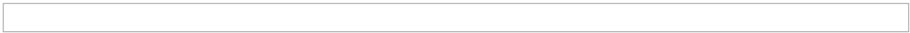
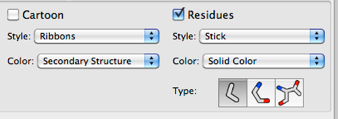


Copyright © 2009-2013 Altif Laboratories Inc. All rights reserved.

